Technology Tools & Resources
Email > Access your BEOC emails
How to open and use a shared mailbox in Outlook Web App:
- Sign in to your account in Outlook on the web
- On the Outlook on the web navigation bar, click your name and a list will appear
- Click Open another mailbox
- Type the email address of the mailbox that you want to open, and then click Open. Another Outlook on the web session opens in a separate window, allowing access to the desired mailbox.
How to open and use a shared calendar in Outlook Web App:
- Sign in to your account in Outlook on the web
- On the button left of the window, click Calendar.
- Your calendar will open. Then click Add calendar
- Click Add from Directory
- Type the name or email address of the other calendar, and select the one you want
- Under Add to, choose People’s calendars and then Click Add. The name will show, in the left pane, under People’s calendars, allowing access to the other calendar
Voicemail > Access your office voicemail via the Internet
How to access your office voicemail from any phone:
- Dial your office phone
- Press *
- You will be prompted to enter your pass code
Unified Communication and Collaboration
Microsoft Teams > How to use Microsoft Teams
Zoom > Accessing your CUNY Zoom Account
Important CUNY IT Policies and Guidelines
Computer User Policy
Data Classification Standard
Acceptable Use of Data in the Cloud
CUNY Information Security Guidelines for Working Remotely
Email Auto-Forwarding
CUNY Information Security Policies & Procedures